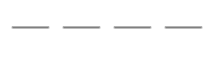Contests / User Interface Competition / Brief
Contest detail page.
What should i do now?
- Read the brief
- Download the material files (if available)
- Upload your design
CONTEST TYPOLOGY: SINGLE - NEW IDEA (What’s this?)
02 Mar 20
BRIEF
Summary
New UX design contest on Desall.com: Pharmathek and Desall invite you to rethink the graphic interface and the user experience of the application dedicated to their warehouse systems.
Company description
Pharmathek is a company that designs, produces and installs robotic storage systems for pharmacies.
Born within the Th.Kohl Group, a company with a century-old experience in the pharmacy sector, since its foundation (in 2007) the company has worked to offer its customers increasingly innovative and high-performance solutions, able to respond better and better to the needs of the contemporary pharmacy.
Among the values behind Pharmathek solutions there are efficiency, speed and reliability.
But even before that, flexibility: the Pharmathek robotic storage systems can be configured according to the needs of the individual company.
This is why Pharmathek customers include not only pharmacies but also hospital pharmacies and medicine wholesalers.
What we are looking for
The brief is available in the following languages:
- Italian
- English
Download the Material files.
Start creating your inspiration wall using the Inspiration tab and get inspired by the hints of other creatives!
You are invited to redesign the new graphic interface of the application dedicated to the robotic warehouses by Pharmathek, reorganising the various elements in a more functional way and proposing a minimal and modern graphic design.
Guidelines
For the correct realisation of your proposals, keep into consideration the following guidelines:
Graphic interface: the new graphic interface shall address aspects related to usability and ease of use, accordingly you are invited to reorganise and rationalise the screens and the elements there included, keeping into consideration the functions the operator needs to perform on the device. The interface will be used exclusively in back-office contexts, so with no direct contact with the public but for operations concerning the warehouse organisation, maintenance and management.
Interaction media and modalities: the operator will use a 24” touchscreen monitor either in landscape or portrait mode with a resolution of 1920x1080px. At your discretion the possibility to propose an interface with landscape or portrait orientation, depending on your project idea. The interaction with the system will nevertheless be supported by the use of keyboard and mouse, in particular for data-entry operations. However, proposals suggesting a valid alternative to the use of keyboard and mouse will be greatly appreciated: ideally, they should offer a touchscreen-only interaction with a fluid, intuitive and responsive user experience. Please see the Inspiration tab for some suggestions.
Main functions: the graphic interface you propose shall be able to offer an intuitive and easy to use experience, organised in various screens that may enable the operator to perform all the functions offered by the system (see Material files ). In particular:
- Warehouse status: it enables the operator to monitor the status of the warehouse (medicines availability, boxes position, ongoing operations, etc.), including information on its normal functioning.
- Load (frequently used function): it enables the operator to enter medicines inside the warehouse.
- Modify (frequently used function): it enables the operator to edit the information of a product already present inside the warehouse or to perform the first registration of a product that is added to the system for the first time.
- Unload: it enables the operator to select the medicines to unload from the warehouse, according to various criteria and filters, with the possibility to choose at what exit the products should be delivered. Usually this function is used periodically for the warehouse cleaning or to retrieve a specific product, when need be.
- Search: through this function the operator is able to research and visualise the position where a specific box is located inside the warehouse, to perform some checks and to address anomalies, if any, related to the products added to the system.
- Other functions (less frequently used): the operator is able to perform some maintenance tasks or to run queries on the warehouse to read system messages.
Note well: every function shall not necessarily correspond to a dedicated screen. In fact, you are invited to rethink the organisation of the elements, of the commands, of the texts and of the screens also based on how often these functions are performed by the operator. Accordingly, you may also combine various functions inside the same screen or organise menus, elements, commands in a different way.
For more information on the functions and on the current status of the interface, please see the document attached in the Material files and the following videos: video 1 , video 2 and video 3
Nice to have (optional): at your discretion, you are invited to also rethink the interaction and the operational flow related to the various functions.
Style: you are invited to develop a new graphic interface with a minimal and modern style, preferring clean and simple lines, suggesting a timeless design, able to always remain relevant throughout the years.
Colours: you are free to use the palettes and the colours you prefer, based on your project idea, always keeping into consideration the minimal and modern style that shall characterise your proposal.
Logo: include the Pharmathek logo inside the various screens, even if in a discreet way (see Material files for the vector logo).
Target: the graphic interface will be used inside the pharmacies by pharmacists, sales-people or warehouse workers, during back-office operations (not in direct contact with the public).
Values to convey: your graphic interface shall fully reflect the values of the Pharmathek brand, always committed to offering highly technological solutions, while giving maximum importance to aspects related to the usability of their products.
Deliverables: upload the screens of your graphic interface using the dedicated fields in the upload page. You are also invited to provide inside a .ZIP archive the vector files of the screens and of the various elements, possibly adding additional materials, if any (more info on the usage flow, comments on the screens, etc.).
Evaluation criteria: in the evaluation of your submissions Pharmathek will take into account the following criteria:
Functionality/usability (5/5)
Technical feasibility (5/5)
Aesthetic versatility (5/5)
Degree of innovation for graphics and UX (5/5)
Interface communication effectiveness (5/5)
Contest timeline
Add the contest to your calendar
Upload phase: 1st October 2019 – 18th December 2019 (1.59 PM UTC)
Client Vote: 18th December 2019
Winner announcement: approximately before the end of February 2020
Optional deadlines
Concept revision: 4th November 2019 (1.59 PM UTC)
Eligibility and submission
Participation is free of charge and open to designers and creative talents of any nationality aged 18 years or older. Participants can present one or more projects, but only the projects published on the www.desall.com web site, via the upload page related to “User Interface Competition” will be accepted.
Award
1°: €4000
The selection of the winner by Pharmathek will be the result of an unquestionable evaluation and it will take into account originality, feasibility and consistency with the brief presented.
Option right
For the duration of the option right, the Sponsor offers an extra chance to all participants setting a fee of Euro 2,500.00= (two-thousand-five-hundred/00) for the purchase of the license for the economical exploitation of the projects not-acknowledged as the winning proposals.
For more info, please login and read the Contest Agreement from the upload page. For questions about the brief please use the “Have a question” button or write to contest@desall.com We invite you to download the PDF of the brief for some extra guidelines and advices for your submission.
Language
Since we are an international Community, all texts provided with your uploads (abstract, description, tags, etc.) should be written in English.
Stay in touch
Do you want to stay updated about "User Interface Competition"?
Sign up in Desall, save the contest in your favourites and edit the notification preferences in your account.
Desall required files
Minimum 1 image, up to 5.
Recommended dimensions: 960 x 720px (player size) ; allowed format: .jpg , .gif , .png; color mode: RGB;
allowed resolution: 72 dpi ; max file (for each one) size: 1 mb.